Editor's review
Any to Icon is software which can make all your wonderful images into beautiful icons. It can convert any kind of format into an icon very easily.
If you are not happy with the existing icon options available and are looking for more variety than this is the right software for you. You can convert any kind of image into a beautiful icon. These can be a part of your existing icon collection. You can add files and folders from windows explorer or other file shells using drag and drop. Therefore it is very easy to use. You can also paste bitmaps from the clipboard and change color resolution and size to create customized icons. You can even convert 256-color icons into true color icons and vice versa. This software also gives you the flexibility to extract icons from folders and libraries and place them into the directory of your choice. Also, this application has wizard and command line interfaces, making it simple to process multiple files at once. You can find many images on the Internet and convert them to icons for use on your Windows desktop and applications.
With this software you can be more creative than you thought you could be.


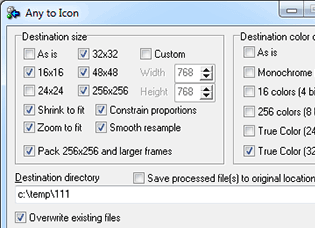
User comments